
Mastering Swing Length with TempoStik+
Struggling with speed control on the greens? The secret isn’t just rhythm, it’s swing length! To roll the ball different distances while maintaining the same tempo, you need to adjust your backswing length.

If you’re looking to improve your speed control on the greens, understanding and mastering your timing is essential. That’s where the TempoStik+ comes in, providing you with the tools to refine this crucial skill.
What Is Timing in Putting?
When we talk about timing in putting, we’re referring to how long it takes to complete different segments of your stroke. For example, how long does it take to move the putter from setup to the top of your backswing? And how long does it take from the top of the backswing to impact? Add these together, and you get the total time from setup to impact.
Timing is often confused with tempo. Tempo refers to the overall speed of your stroke. For instance, if your timing is slower than the PGA Tour average, you have a slower tempo, if it’s faster, you have a quicker tempo. On the PGA Tour, the average backswing time is 660 milliseconds, and the downswing time to impact is 330 milliseconds. Combined, that’s about one second from setup to impact, a benchmark many players aspire to.
How TempoStik+ Helps You Control Timing
The TempoStik+ allows you to control and fine-tune your timing, whether you prefer a quick or slow tempo. The key, however, is consistency. No matter your chosen tempo, it’s crucial to maintain it across all types of putts.
When you open the TempoStik+ app, one of the first settings you’ll encounter is the “DSwing Tempo” setting. This refers to the time it takes from the top of your backswing to impact, which we call the core tempo. The default setting is 90 BPM, representing the average PGA Tour downswing time. This number comes from dividing 30 by 0.330 seconds (330 milliseconds), which gives us 90 BPM. You can adjust this core tempo to suit your style—whether you want a slower tempo, like 83 BPM, or a faster one, like 100 BPM.
Understanding Backswing Rhythm
Another important setting in the TempoStik+ app is the “BSwing Rhythm” number, which is set to a default value of 2 This means your backswing time is twice as long as your downswing time. For instance, with a 330-millisecond downswing, your backswing would take 660 milliseconds, resulting in a 2 to 1 ratio. This is close to the PGA Tour average.
I recommend keeping your rhythm around the 2:0 setting ratio unless it feels particularly unsuitable for your natural stroke. This default setting helps ensure that your overall timing stays close to the PGA Tour standard, which is effective for most players.
Practicing with TempoStik+
Once you’ve decided on your timing and rhythm, it’s time to put them into practice. Start by using TempoStik+ on a 10-foot putt and get a feel for the timing and rhythm. If it feels too quick or too slow, you can adjust the BPM slightly until you find a tempo that feels comfortable.
After you’ve settled on a tempo that works for you, practice on putts of varying lengths, 20 feet, 30 feet, and so on. This will help you see how well you can maintain consistency in your rhythm and timing across different putt lengths. Ideally, you should be able to keep this consistency, which is key to mastering speed control.
Why Consistent Timing Matters
Consistency in timing and rhythm is vital for controlling your acceleration during the stroke. If your backswing is too slow and your downswing too quick, or vice versa, you may struggle with speed control and accuracy. That’s why it’s important to stick to the default settings or adjust them only slightly, as they are designed to help you achieve a balanced, effective stroke.
Conclusion
The TempoStik+ is an invaluable tool for identifying and maintaining your ideal tempo and rhythm. With consistent practice, you’ll improve your timing, enhance your speed control, and ultimately, reduce the number of putts you leave short or long. By using TempoStik+ as a reference, you’ll have a reliable way to practice and refine your putting, leading to better performance on the greens.

Struggling with speed control on the greens? The secret isn’t just rhythm, it’s swing length! To roll the ball different distances while maintaining the same tempo, you need to adjust your backswing length.

Stop Hitting at Impact – Master Smooth, Controlled Putting with TempoStik+
Struggling with speed control? Over-acceleration could be the culprit! When your backswing is too slow or too short, you compensate by hitting at impact—leading to inconsistent putts.
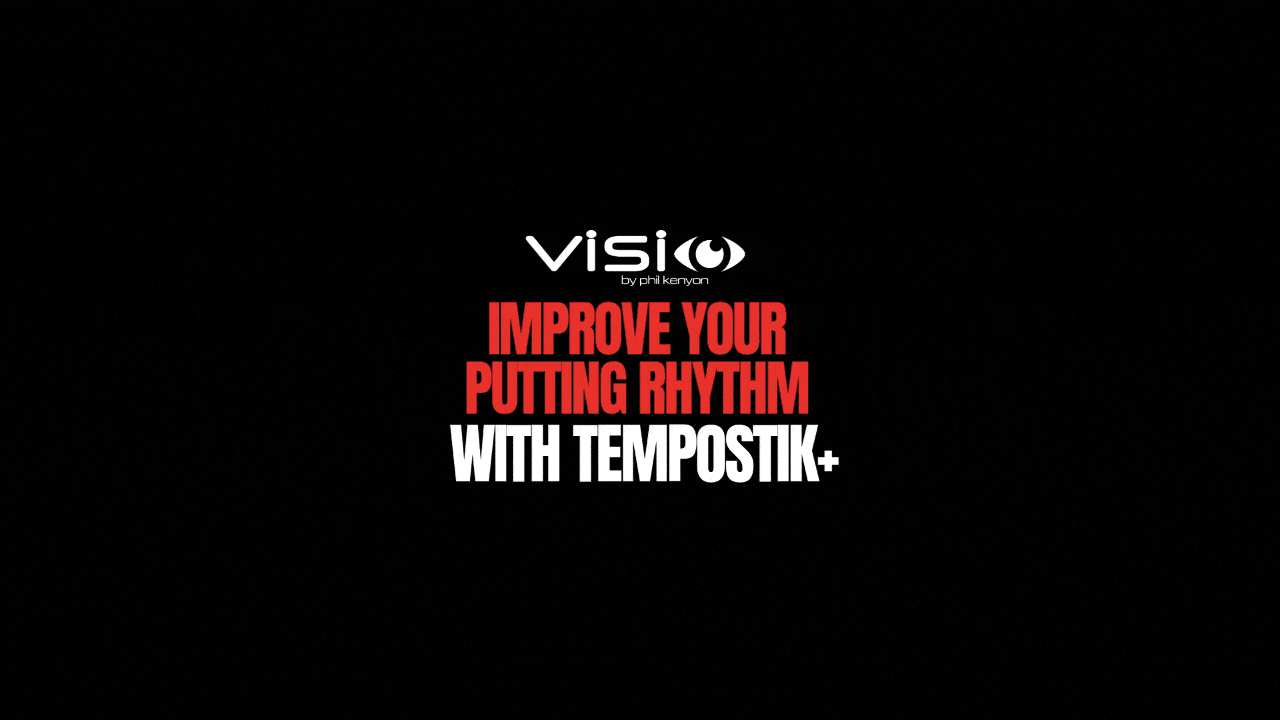
Understanding Rhythm in the Putting Stroke When we talk about putting rhythm, we’re referring to the ratio between your backswing time and your downswing time.
Latest news, articles and announcements from Visio Golf. The home of Golf Putting Training Aids.


No spam, notifications only about new products, updates and discount offers.
No spam, notifications only about new products, updates and discount offers.